Hand Tracking Demo
With the introduction of Hand Tracking 2.2 in Meta Quest's v56 update, Cadenza is playable without controllers! Try it out by putting away your controllers and entering VR mode with hand tracking enabled. For tracking accuracy and physical feedback try overlaying the virtual keyboard or drum on a physical surface (you will want to turn hit sounds off and adjust the timing offset to around -100ms). Here's a demo video:
September 16, 2023
- Updated hand models
- Support pause with pinch when using hand tracking controls
- Updated mallet adjustment instructions for hand tracking controls
- Allow negative timing offset
August 29, 2023
- Updated beatmap listing UI
- Updated beatmap listing to integrate with the osu.direct osu! beatmap mirror, which provides easy access to thousands of beatmaps. Check it out at https://cadenzavr.com/beatmaps!
April 29, 2023
- User accounts and a leaderboard has been added! Create an account to save your scores and compete with others, including on custom maps!
Previous Patchnotes
Jan 2, 2023
- Added letter rankings (SS, S, A, B, C, D, F) to scores
Jan 1, 2023
- Happy New Year! Enjoy the new look (similar to the old one from a few years ago). If you prefer a darker environment, you can change the lighting in the settings.
Dec 31, 2022
- Added checkbox to autosave imported beatmaps
- Added bulk beatmap import feature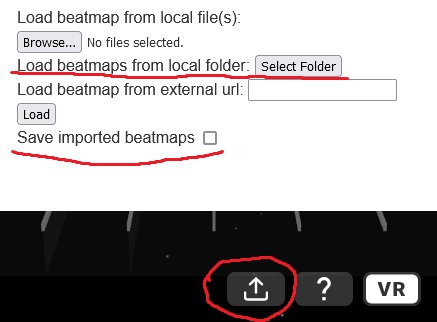
Dec 29, 2022
- (Re)enabled playing newly imported osu!taiko beatmaps in keyboard mode
Dec 25, 2022 🎄
- Added Taiko Game Mode 🎉 Try switching to it using the toggle on the left panel
- Added Pause/Game Over UI
- Completed major codebase refactoring. Check it out on GitHub!
Sept 3, 2022
- Added pointers for menu navigation
Feb 11, 2021
- Loaded beatmaps can now be saved
- Rondo Alla Turca maps have been updated to include new visuals
Jan 2, 2021
- Drumroll notes have been added
- Osu! mania maps are now supported
- Beatmap listing populated with osu! taiko maps has been added: https://cadenzavr.com/beatmaps/